
by threshold | Dec 29, 2022 | Digital Marketing, General, Marketing, Tech/Web
 Ava Page Ava Page
|
What is SEO?
Search engine optimization (SEO) is the process of utilizing optimized content in order to improve your ranking on search engines and increase traffic to your website. The best ways to ensure this practice is completed at maximum success are to create high-quality content, ensure quick load time for your website, and create a user-friendly website across all platforms.
Why should I focus on SEO?
The bottom line is that SEO is what will make your website visible, and will in turn ensure long-term equity for your business or brand. Higher visibility will result in higher organic traffic for your site, all without spending a dime on advertising.
Improving your SEO rankings is one of the easiest and most cost-effective ways to drive traffic to your site. 65% of users who search on Google say they will choose organic results over ads, proving that securing a solid SEO campaign can be more effective than paid ads in this arena.
What SEO content should be included on my website?
At Threshold, we happen to know a thing or two about SEO. In fact, it’s pretty much our specialty. So much so, that we’re offering some insight on the top ways to ensure SEO success for your business or brand and how we provide for our clients on custom websites, social media management, and other digital marketing services.
Alt-text
First things first, it’s worth noting that 22.6% of Google searches come from image searches, hence the importance of your website images’ SEO.
Alt-text – sometimes referred to as alt tags or alt attributes – is an included written description of an image within the website. This helps in giving your site and its images a higher search engine ranking, as it enhances the accessibility of your site.
Meta descriptions
Meta descriptions allow you to provide a snippet or summary of your website and all its pages to be shown in the SERP (search engine results page).
A good meta description will entice viewers to click on your page in search engines, increasing your CTR (click-through rate), organic traffic, and lead generation.
Without effective meta descriptions, search engines will rank your website lower, and those potential viewers who do make it down to your listing will turn away from site descriptions that don’t interest them.
Page titles
We’ve all heard not to judge a book by its cover, but in most cases, it’s inevitable.
Page titles on a website are no different! When creating your page titles, you must be sure to let your clients know what they’re searching for, while also drawing their interest.
As far as page titles go for SEO, it’s a pretty similar idea. Search engines are never going to prioritize a website without clear page titles to indicate where they are sending their users.
Keywords
Keywords are where things can get tricky in SEO, and why we recommend you leave it to the professionals – like us!
However, for the sake of giving you a better understanding of why we do what we do when choosing keywords, we’ll let you in on some tricks of the trade.
Keywords are what most often will attract users to your website in search engines. Think about what clients will be plugging into their search engines when looking for a business such as your own – these are the starting points for choosing your keywords.
Another tricky part of keywords is knowing how many to include per page, per site. Include too little, and search engines won’t recognize your site. Include too many, and search engines will avoid promoting your sites due to spam triggers.
Lucky for you, keyword research and implementation are a huge part of our premium SEO services when creating our custom websites.
Linking
Whether it’s to provide examples, deeper dives into the information you’re promoting, or simply linking to other locations within your own website, this is a step you’ll want to pay attention to. Both internal and external links let search engines know that your information is relatable, and oftentimes, verified.
Mobile-friendly
Creating a website that is user-friendly across all devices is something that will contribute largely to your SEO rankings, and it’s because of one simple fact: nearly 60% of online users access the web using a mobile device.
Gone are the days of simply using laptops and desktops to access the internet, and mobile-friendly websites are here to stay. Google and other search engines are simply not going to prioritize a website that isn’t designed with the majority of online users in mind.
This is why creating a mobile-friendly website isn’t something that can be pushed to the back burner to be resolved later – it’s something to look at now, or else your SEO rankings will suffer exponentially as a result.
Before you go
Don’t forget, we’re experts when it comes to crafting high ranking SEO friendly custom websites, and we are here to help! Reach out to a CSM or any of our team members to get started on taking your website’s SEO to the next level, and see an increase in traffic, and watch the leads roll in.
For more tips and information about digital and real estate marketing, take a look at the rest of our blogs, right here on our website! You can also subscribe to our email newsletter, or follow us on Instagram, Facebook, and Twitter!

by threshold | Nov 30, 2022 | Creative, Digital Marketing, Marketing
 Ava Page Ava Page
|
Even though many people’s first impression of TikTok users is that they’re all young – far too young to be thinking about buying or renting homes – this mindset couldn’t be further from the truth.
While it is true that the majority of TikTok users (57%, to be exact) are between the ages of 10 and 29, the largest active demographic of that majority are between the ages of 17 and 29 – the perfect age to begin targeting potential renters and homebuyers.
Now, that leaves the minority 43% of users who are over the age of 30. While it may seem like a low number to begin with, one must remember that 43% of TikTok users amounts to 430,000,000 people. Yes, you read that right! That’s 430,000,000 potential users that could be looking for homes to rent, or buy.
When you break down the numbers like that, NOT using TikTok ads seems like a devastatingly missed marketing opportunity, wouldn’t you think?
Why should you be using TikTok?
Algorithm Targeting
TikTok allows its users to see personalized content at a higher rate than any other social media platform due to their specific algorithm on each user’s For You Page (FYP). This allows users to market to their target audiences at higher rates than any other platform, and is exactly why you should jump in as soon as you can!
Engagement
According to a Nielsen study, TikTok users engage more than any other social media, with an estimated 79% of users reading the comments on the videos they watch, and over 50% say they regularly save sound clips or search through hashtags in a video.
Maximize ROI
Overall, Tiktok’s algorithm ensures that the majority of users who will be viewing your ads will already show an interest in real estate, home and apartment renting, buying, or selling. Because of this, a Nielsen study conducted by TikTok found that nearly 90% of TikTok users enjoy discovering new content and products while scrolling. As if that’s not enough, over 50% of responders said they have discovered new products through TikTok ads that they directly acted through when purchasing. Over 80% said that TikTok in general – ads or regular content – inspired their purchases.
What content should you include?
Keep up with trends
- Not only will including popular trends increase your chances of winding up on someone’s FYP, it will also engage users far longer than a bland template and content they won’t recognize. This can be as simple as including a trending song, or as involved as including a dance, challenge, or other trending activity in your content. The more relatable your content, the more views, and eventual leads you will receive.
Use trending hashtags
- Real estate TikTok is no new feat, so take advantage of those who came before you and learn what hashtags are trending in the industry. Including hashtags with your content only increases your odds with the algorithm of landing on more users’ FYP.
Keep your content simple and straightforward
- TikTok is not a place where users come to dive deep into intricate content. If their attention is not caught within the first 2-3 seconds, your ad will be skipped without a second thought. Clear, concise messaging and branding is key for TikTok ads, so be sure and get your point across and gain their attention quickly.
See the numbers for yourself
Before you set up your TikTok ad, it’s important to discuss how TikTok ads can result in increased traffic and lead generation for your real estate properties. Let’s take a look at the numbers:
- Real estate listings and ads with video receive 403% more inquiries than those without
- Video advertising results in 300% more traffic for generating new leads in real estate
- 70% of homebuyers and renters watch video tours before signing a lease or mortgage
- Over 36% of homebuyers and renters say they would sign on a home or apartment entirely online, without ever visiting the property
Bottom Line
With stats like these, it’s hard to say no to using a platform as popular as TikTok, with over 1 billion active users, to streamline your real estate marketing campaign.
By using your ads to drive traffic to your website or landing page, the conversions will soon follow, resulting in a direct increase in property leads.
For more tips and information about digital and real estate marketing, take a look at the rest of our blogs, right here on our website! You can also subscribe to our email newsletter, or follow us on Instagram, Facebook, and Twitter!
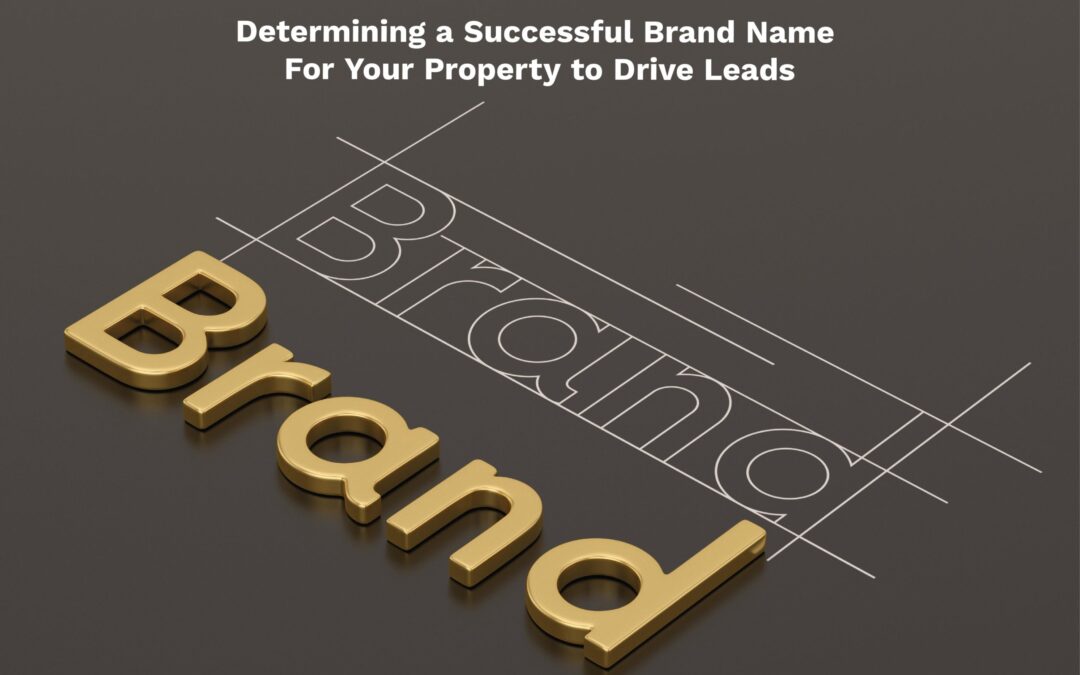
by threshold | Nov 15, 2022 | Creative, Digital Marketing, Marketing, Thought Leadership
 Laura Robbins Laura Robbins
|
You have your property amenities sorted, your pricing figured out, and your interior design developed. But what does that all mean if you don’t have a name that fully captures the specialty of your real estate building?
Choosing a brand name is one of the most significant aspects of a brand development process. The right name creates an image of your property and brand in the mind of potential customers, sharing the idea of what you’re all about. And, it’s the most important keyword for internet searches.
A strong brand name should be:
- Meaningful: It communicates a brand story and creates an emotional response
- Unique: It should be memorable and stand out from your competitors
- Easily Understood: Avoid words that are hard to read or pronounce – they won’t stick in people’s minds
- Visual: It should lend itself to strong brand colors and imagery
- Future-Proof: You want your name to work now, and ten years from now, so veer away from names that feel really timely
Work backward. Decide what your brand identity, such as target audience, culture, mission, and purpose, will be, and then begin brainstorming names that line up with those needs.
Feeling stuck? Follow along for some tips for determining a successful name for your brand.
Reflect On Your Company Values
Think about your property’s mission statement or parent company’s values – what is it your company stands for, and how can your name tie back to that? Spend time with what your property is trying to achieve, focusing on your purpose and vision. Determining the heartbeat of your brand can lead to a stronger name association down the road.
Connect Your Name To A Story
We communicate in stories, and talking about a brand is no different. Effective marketing connects to a larger target audience through storytelling, which is why your property name needs to mean something. If someone asks you why you named the property what you did, and all you have to say is that it sounded cool, you’re missing out on some really good marketing.
Think about the history of the city your property is located in, what it’s known for, or what interests your target audience has, and then go from there.
Having a great story also allows for stronger visuals (think website design, brochures, signage, temporary leasing space designs), as the logo, colors, and brand patterns all have a north star to draw from.
Less Is More
Short and snappy wins the race! You want to limit the length of your brand’s name, as anything longer than three or four syllables will only be harder for your potential audience to remember. The final name should be punchy, and this is best determined by running any potential names by those who aren’t part of the brainstorming, allowing for fresh eyes and fresh opinions.
Here is where you’ll also want to factor pronunciation into the mix. Your property name won’t only live on signage and a website, it will be said by residents in passing, and therefore shouldn’t be something that’s hard to say or spell. So remember to say any names aloud!
Remember Your Competitors
The last thing you want is to come up with a really amazing name, only to find out a direct competitor has something similar. Standing out from your competition is a key factor in your brand name and final brand visuals, which is why doing research on your market early on is essential.
Consider Creating A New Word
The best way to avoid having the same name as someone else? Create a non-dictionary word. Your name should still have meaning behind it, and not just be created out of thin air, but there are a few ways you can create new words, like:
- Mashing up two words together
- Spelling an existing word in a new way
- Creating a word where each letter stands for something
Plus, what’s more fun than being the owner of a completely new word?
Think About SEO
You heard it here first, do not skip thinking about SEO (Search Engine Optimization) when it comes to naming your brand or property. SEO plays a key factor in determining how popular a potential name is for organic and paid searches.
Say you’re naming your property Dragon (not a great name, but work with us here), then Googling that name will bring up a lot about dragons themselves, the television series “House of Dragon,” a speech recognition software called Dragon, and restaurants in your area with Dragon in the title. A generic name like that could make it hard to stand out in the very competitive search engine space.
Psst. This is why creating a new non-dictionary word might help!
In Summary
The success of your brand and property depends largely on the branding, which begins with a really great name. A name that’s meaningful to your audience, lends itself to great visuals, is short and snappy, and is easy to remember. A name that stands out from your competitors and can be relevant for your audience today, and in many years to come.
Don’t let determining a name feel overwhelming! Have fun with the process and see what unique options you come up with.
For more tips and information about company and real estate branding, take a look at the rest of our blogs, right here on our website! You can also subscribe to our email newsletter, or follow us on Instagram, Facebook, and Twitter!

by threshold | Oct 16, 2022 | Design, Digital Marketing, Tech/Web, Thought Leadership
Angel Roa
Now more than ever, people are accessing the internet through their mobile devices and tablets. Long gone are the days of desktop-only users! According to StatCounter, a web traffic analysis website, a whopping 59.25% of global online traffic came from mobile users alone, followed by 38.53% desktop users, and just 2.22% tablet users.
This displays the importance of where we must start our design, and where we should be focusing our efforts in making an effective and dynamic real estate website that drives leads. Designing mobile first, and then expanding to a desktop friendly site, is the most user-centric and accommodating to most target audiences.
What is mobile first design?
A philosophy which aims to create better user experiences by starting the design process with prioritizing the smallest screens first. This strategy is often referred to as the concept of progressive advancement. Once a mobile design is in place, designing for larger screens becomes easier and we have the core elements of the design established. Starting a design with mobile also enforces aspects such as bandwidth, screen size, and multitasking capabilities. As you progress onto larger devices, it’s easier to expand the functionality with supplemental elements and features. Remember: it’s always easier to add than to take away!
We’ve put together a few design principles to get us started in our mobile first design stage.
-
Users should be at the forefront of your design
- The design of your real estate website must help users solve a problem or complete a task quickly and effectively. Users should easily be able to view floor plans, virtual tours, check availability, call or contact your community, and ultimately, apply and sign a lease. Keep in mind user flow – convenience is key to generating more leads!
- Look at your competitors’ mobile websites and check out what they do and don’t offer. How can you improve your user’s experience compared to your competitors? Maybe it’s adding a floor plan filter to make it easier for prospects to find exactly what they’re looking for. Or maybe you notice that a competitor doesn’t have virtual tours on the website. As crazy as it may sound, over 80% of renters apply and secure a lease without ever visiting the property, thanks to online marketing. Adding virtual tours to your website can increase website engagement and provide a convenient option for people who prefer to tour virtually as opposed to in-person.
-
Keep it simple
- Improve content clarity on your mobile site while helping the user focus on what content is most important. This can be done by reducing links in your navigation menu, reducing the number of pages, and keeping borders wide and lines clean.
- Use white space to your advantage to make the layout less cluttered and more readable, which will also improve your SEO and increase organic traffic.
- Prioritize the content you want displayed on the website: Ex: Floor plans, Location, Gallery, Amenities, Blog, etc.
- Prioritize the hierarchy of that content. Understand what the user flow is and how to display the most important content. For example, we recommend prioritizing floor plans because data confirms that people spend the most time looking at floor plans on the website, and it’s usually the first stop after visiting the homepage.
-
Incorporate bold and consistent CTAs
- A call-to-action needs to be easily located by users throughout your website. Not doing so can lead to a loss of leads and decreased conversions.
-
Adhere to mobile friendly practices
- Choose fonts that are web safe and keep font styles to a minimum.
- Select contrasting colors and make text legible according to Web Content Accessibility Guidelines (WCAG).
In Conclusion
Now that you know what a mobile-first design is and its importance moving forward, we hope you will incorporate this new knowledge into your real estate website to generate more leads. By remembering to put users at the forefront of your website design, improving content clarity, and incorporating consistent CTAs, maximizing your lead generation should be a walk in the park.
For more tips and information about digital and real estate marketing, take a look at the rest of our blogs, right here on our website! You can also subscribe to our email newsletter, or follow us on Instagram, Facebook, and Twitter!

by threshold | Sep 27, 2022 | Digital Marketing, Marketing, Tech/Web
 Abby Browning
Abby Browning
Google has announced that Google Analytics is getting its most significant update ever with the release of Google Analytics 4 (GA4). On July 1, 2023, GA4 will officially replace Universal Analytics (UA). Each day after this date, your UA will stop processing new hits. To make sure that your real estate marketing isn’t disrupted, we’ve put together a list of some key differences in the new instance and what you need to do to prepare.
What are some of the key differences between UA and GA4?
1. New & Improved Data Model
Universal Analytics relied on a hit-based data model tracking items like pageviews, events, and more. While UA has worked for simple site tracking, there was a need to keep up with the ever-changing and increasingly complex web and in-app environments to gain valuable insights and collect quality data. So, GA4 was built on an event-driven data model. This means that everything is an event from a pageview to a click to a file download.
2. Events
Because GA4 is built on an event-driven data model, events in GA4 have gotten an update. You may be used to seeing Events in UA structured with a Category, Action, and Label. GA4 has simplified events by requiring only Event Name and Event Parameters and automatically collects certain events on your website.
- Automatically Collected Events are collected by default and measure basic interactions with your website. These events include first visit, page views, session start, and user engagement. A comprehensive list can be found here.
- Enhanced Measurement captures optional events automatically that can be enabled/disabled at any time and measures additional engagement opportunities on your website, like scrolls, outbound clicks, file downloads, site search, and video engagement. More information about Enhanced Measurement can be found here.
Plus you can modify events, create custom events, and if you’re using GTM, you can easily push events into GA4.
3. Goals vs. Conversions
Because the events in GA4 have been improved, conversion tracking has been simplified to understand conversions based on specific events. Instead of creating goals, we can now use events in GA4 and mark them as conversions. Instead of setting permanent goals, GA4 gives us 30 conversion slots that can be turned on and off in order to keep the data we’ve collected while freeing up slots for the future. You won’t want to mark every event as a conversion but take advantage of modifying or creating custom events to drill down on the conversions you want when someone takes a specific action on your website (ex: view a “thank you” page view after a form completion).
4. Front-End Redesign and Navigation
The entire front-end and back-end was redesigned to offer more flexibility and insights across all of your digital properties. Because the front-end has been redesigned, when you log-in for the first time, your left hand navigation will look slightly different. You’ll be used to seeing your ABC’s in UA – Audience, Acquisition, Behavior, and Conversions. GA4 has restructured the nav to Reports, Explore, and Advertising. Don’t worry, everything you need will still be there (and eventually more), but it’s a little easier to navigate and understand. You’ll find a bulk of what you are looking for by using the Reports section to view acquisition and engagement.
5. Behavior Flow Vs. Exploration Templates
If you’re like us, you may use Behavior Flow in UA to understand the user journey on your website. Behavior Flow will be replaced by two new Exploration Templates in GA4.
- Funnel Exploration Report – a funnel is a specific, pre-designed path you want your user to take while visiting your website. For example, if you want to track users who look at a specific floor plan and make a purchase, you could set up a funnel to track a series of events like “floor plans” > “check availability” > “select unit” > “start application.” The funnel exploration report will give you insights into where users are falling off in your desired funnel.
- Path Exploration Report – a free-flow user journey report that is not predetermined like the Funnel Exploration Report. The Path Exploration report lets you follow your user’s journey to see where they go and how they interact with your site. This is a great way to measure organic behavior and gain valuable insights.

Within Explore, there are several other Exploration Templates that you can take advantage of now, like Segment Overlap, User Explorer, Cohort Exploration, and User Lifetime.
6. Terminology
GA4 has adopted some new terminology that better fits with the event-driven data model it has adopted. By measuring events, we’re able to measure and track engagement on the site, so you might see terms like “bounce rate” going away.
The first term to keep an eye out for is “Engaged Sessions” meaning a session must last longer than 10 seconds, include at least one conversion, or includes 2 or more pages views.
“Engagement Rate” will replace “Bounce Rate” currently found in UA and will measure the percentage of engaged sessions on your website. For example, if you had 100 sessions and 70 of them were engaged (Engaged Sessions above), your engagement rate would be 70%.
What do I need to do to prepare for the switch to GA4?
1. Create a GA4 Property
As soon as possible, the first step you need to take is to create a new GA4 property and implement GA4 alongside your existing UA to begin data collection. This will allow you to gather the historical insights you need to measure your results over time when UA stops processing hits on July 1, 2023.
Most likely, you are already using Universal Analytics. The easiest way to create a GA4 property is to log in to your UA, navigate to Admin, and select “GA4 Setup Assistant” in the middle column labeled Property. This will prompt you to create a new Google Analytics 4 Property.

After your GA4 property has been created, the screen will prompt you to go to your new GA4 property, so let’s do it!
2. Implement GA4
The next step you’ll want to complete is implementation. You can implement GA4 one of two ways. You can add code directly to your website or you can implement GA4 using Google Tag Manager. Adding via GTM is very easy, so let’s explore that option together.
First, you’ll want to grab your Measurement ID from GA4 by navigating to Admin > Data Streams > Web. Copy your Measurement ID.

Open up your Google Tag Manager account and navigate to the correct container. Go to Tags > New Tag > Google Analytics: GA4 Configuration. Copy and paste the Measurement ID and set a trigger to fire on All Pages. Save your tag and publish.

Congrats! You have successfully completed the implementation of GA4.
3. Set Up Conversions
If you are currently not tracking any goals in Universal Analytics, you don’t need to worry about this step right now. If you are tracking goals, now would be the perfect time to convert those to conversions in GA4. This is also very simple and can be done from the Setup Assistant in your Admin view in GA4. Under Setup Assistant, look for the section labeled Property Settings and select “Set Up Conversions.” You will see a prompt that says “Import From Universal Analytics”

You will see the available goals to import. Click “Import selected conversions.” It may take up to 24 hours for data to start populating, but to view these new conversions in GA4, navigate to Configure > Conversions > Conversion Events.

Amazing work, you’ve successfully created, implemented, and imported goals into your new GA4 property. What’s next? Start getting familiar with the new instance and keep an eye out for more features and capabilities in GA4 overtime. Don’t worry, we’ll keep you posted.
In Conclusion
In summary, we’ve covered some of the key differences between UA and GA4 and the creation and implementation of GA4. We hope this gives you a better understanding of how to prepare and what to expect for GA4 in the upcoming year. As new features are released, we’ll be sure to keep you updated. If you have any questions about how GA4 will affect your real estate marketing efforts, we’d love to connect with you.


 Ava Page
Ava Page
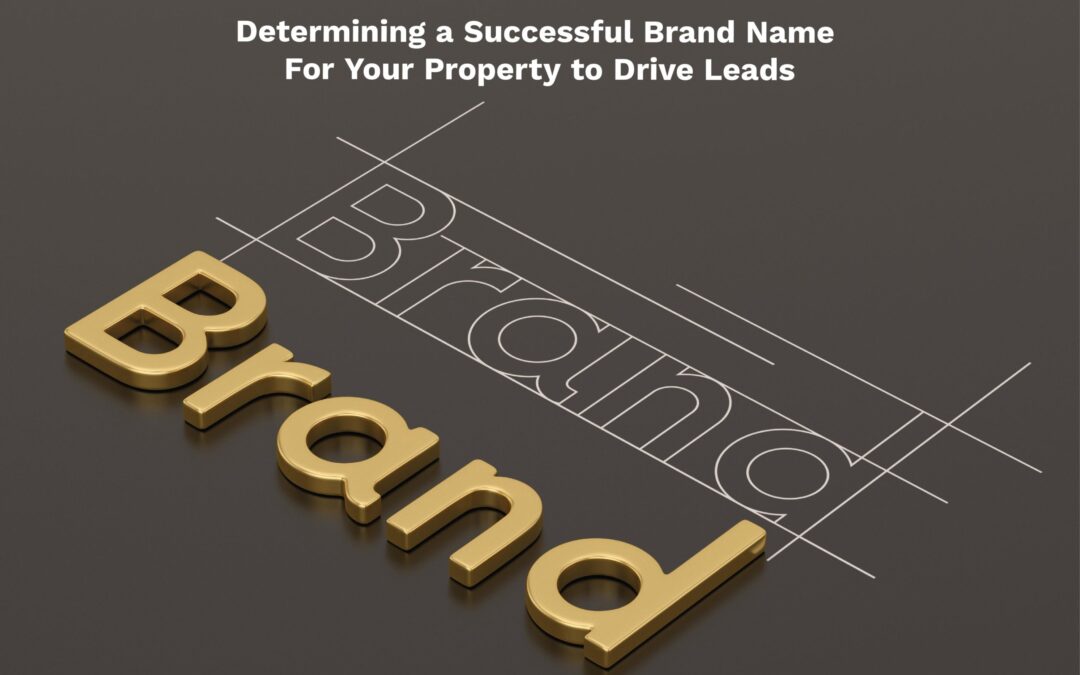
 Laura Robbins
Laura Robbins

 Abby Browning
Abby Browning





